Security > Webshell Threat Detector > Console Guide
This document explains how to enable a checking agent.
Enable Agent
Select an instance OS to import an agent execution script.
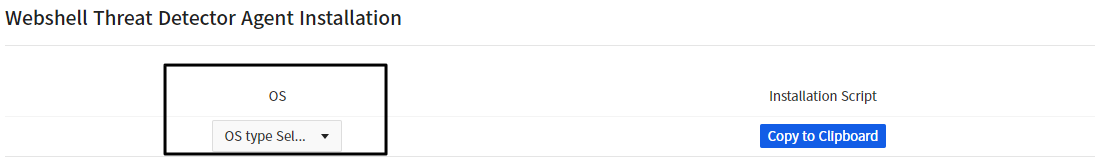
For Linux
-
Click Copy Clipboard to copy the installation script.
-
Access the instance terminal for installation.
-
Create and execute the agent script as administrator.
-
Acquire the root permission.
- Create a script using editors such as the vi editor.
- Change the permission of the created script file.
- Execute the file.
[root@centos7 ~]# cd ~
[root@centos7 ~]# sudo su
[root@centos7 ~]# vi installer.sh
[root@centos7 ~]# chmod 744 installer.sh
[root@centos7 ~]# ./installer.sh
Configure the work directory..
Configure the data directory..
Install Finished!
Disable Agent
- Cpoy the delete script.
pkill pfcont && pkill pfmont && pkill pfrmont && pkill pfinstor && pkill pfsder && pkill acontroller && rm -rf /nwtd
-
Access the instance terminal for deletion.
-
Execute the delete script as administrator.
-
End the Webshell Threat Detector process.
-
Delete the Webshell Threat Detector file.
-
To make sure that it is deleted normally, check if the /nwtd directory exists.
Operational Inquiry
Inquiry Item
-
To inquire about failure in agent installation
-
To report on misuse of check results
How to Inquire
-
Procedure: go to Customer Center > 1:1 Inquiry
-
Response Time: Business Hours 09:00~18:00